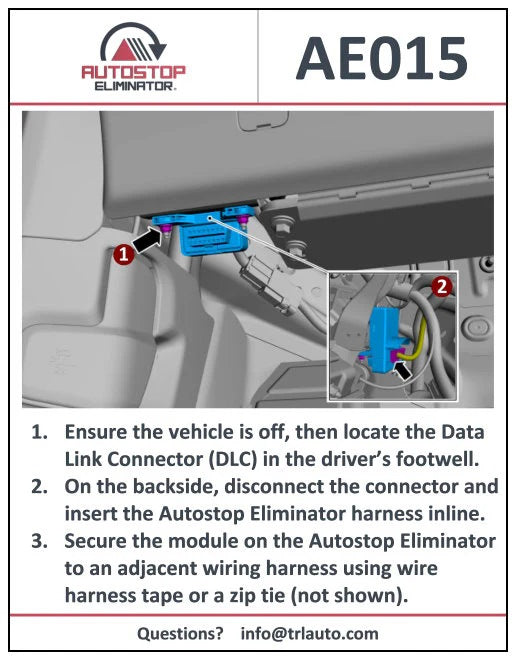Disabling auto start/stop on your Ford Transit Connect couldn't be easier. This intelligent device restores your preference for auto start-stop automatically which eliminates the need to press the disable auto stop button after each ignition cycle.
Start by locating the diagnostic port in the driver's footwell under the dash of your Ford Transit Connect. On the backside, you'll find a 24 position connector that's similar in size to the one on the device (not all positions are wired on the factory plug). This module with the diagnostic port and connection on the back is known as the gateway module.
While the Ford Transit Connect is OFF, unplug the connector on the back of the gateway module and attach the Autostop Eliminator inline. While unplugging the factory connection, be careful not to pull the wires too hard. If needed, while holding down the release on the connector, use a flat screwdriver or pry tool to gently separate the connector from the gateway module.
There is an enclosure on the Autostop Eliminator device which houses the electronics. Once the main 24 position harness of the Autostop Eliminator has been connected inline to the gateway module of the Ford Transit Connect, use a zip tie or wiring tape to secure the electronics housing. Securing this housing to an adjacent wiring harness usually works best, but the exact location isn't important as long as the wires are not pulled tight or near sharp edges, etc.